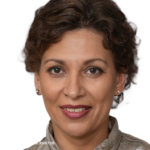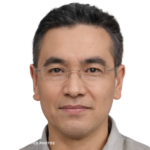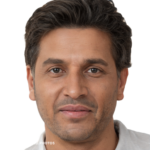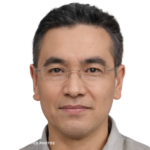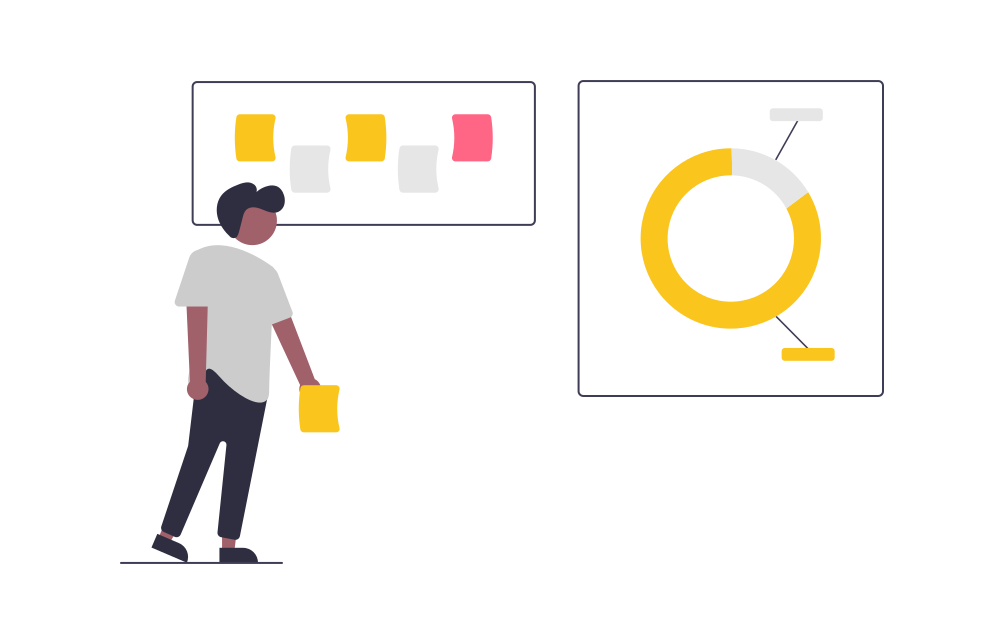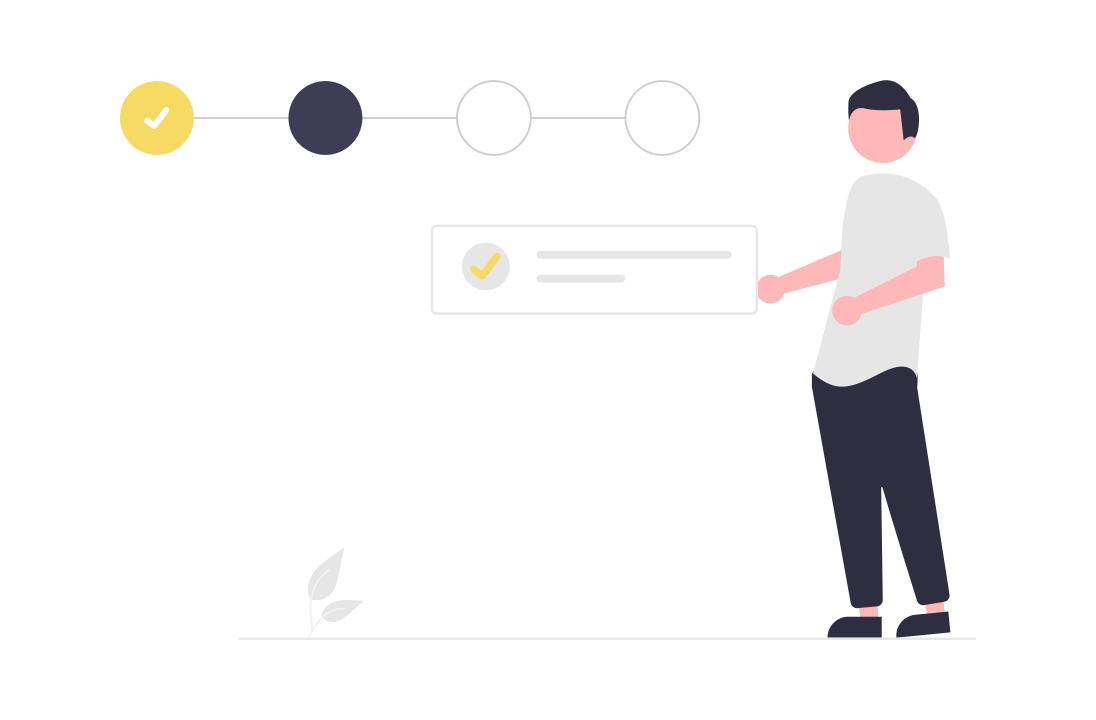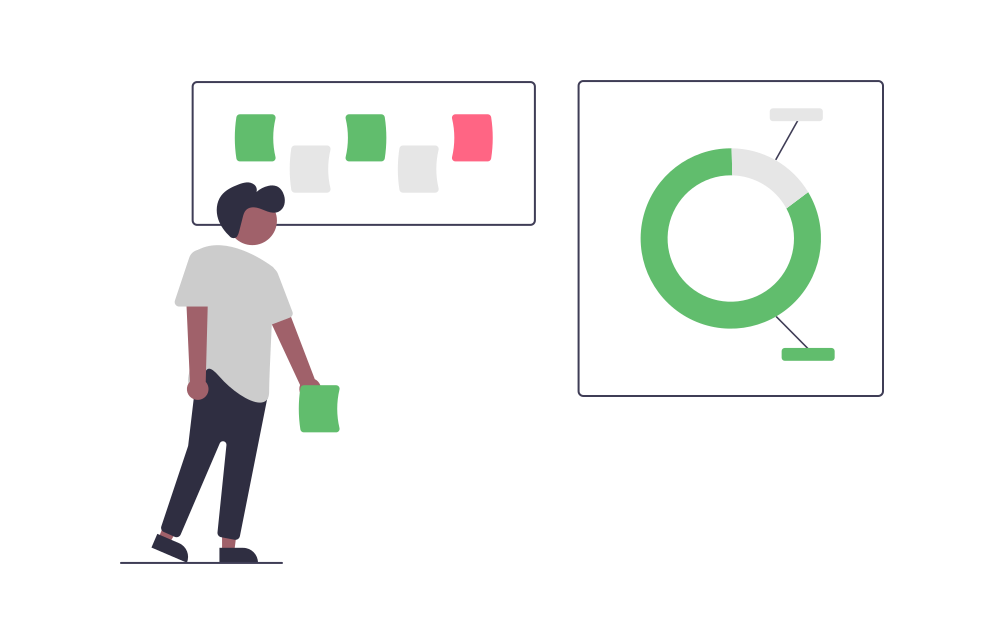Email Campaign
Wintouch gives you the option to consolidate email campaign operations with your CRM. As a result, you avoid the need for multiple programs/services and the hassle of maintaining, importing, and exporting multiple contact lists. Your team can easily send email campaigns by uploading or building an HTML template, creating a mailing list from accounts or contacts, and sending the campaign from an integrated Gmail or Office 365 account. Receipt, read, and link-click tracking statistics are collected and displayed for each email campaign. Combining email marketing campaigns with specific web forms allows you to track how many leads resulted from the campaign and ultimately its ROI.
* Only available with wintouch cloud
Webforms + Task Automations + Workflows
A combination of webforms, task automations, and custom opportunity workflows takes care of several steps in the lead input and qualification processes. When a potential customer submits a webform, Wintouch takes the information and creates a prospect account and an opportunity workflow. Task automations takes over and assigns the account to one of your sales reps (based on conditions that you outline), notifies the rep, schedules follow-up reminders, and takes any additional custom actions that you define. The custom opportunity workflow automatically identifies and classifies the selling stage, adds it to your sales pipeline and executes any additional task automations based on the stage. Keep in mind that all of this occurs with little time and effort by your sales reps, so they can focus on identifying and nurturing the best leads.