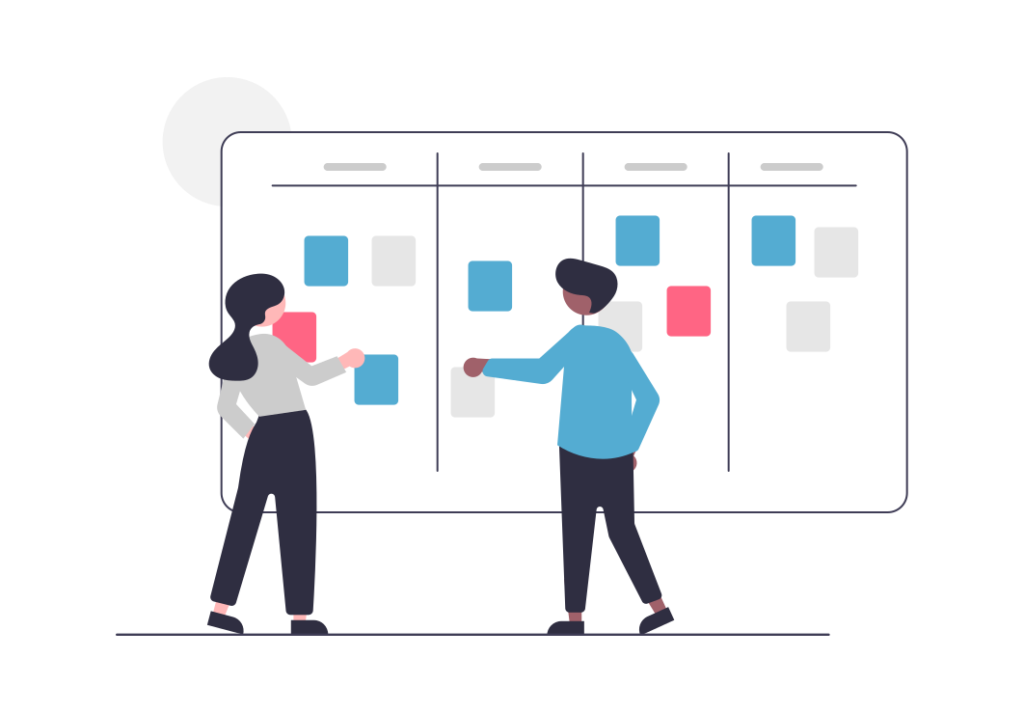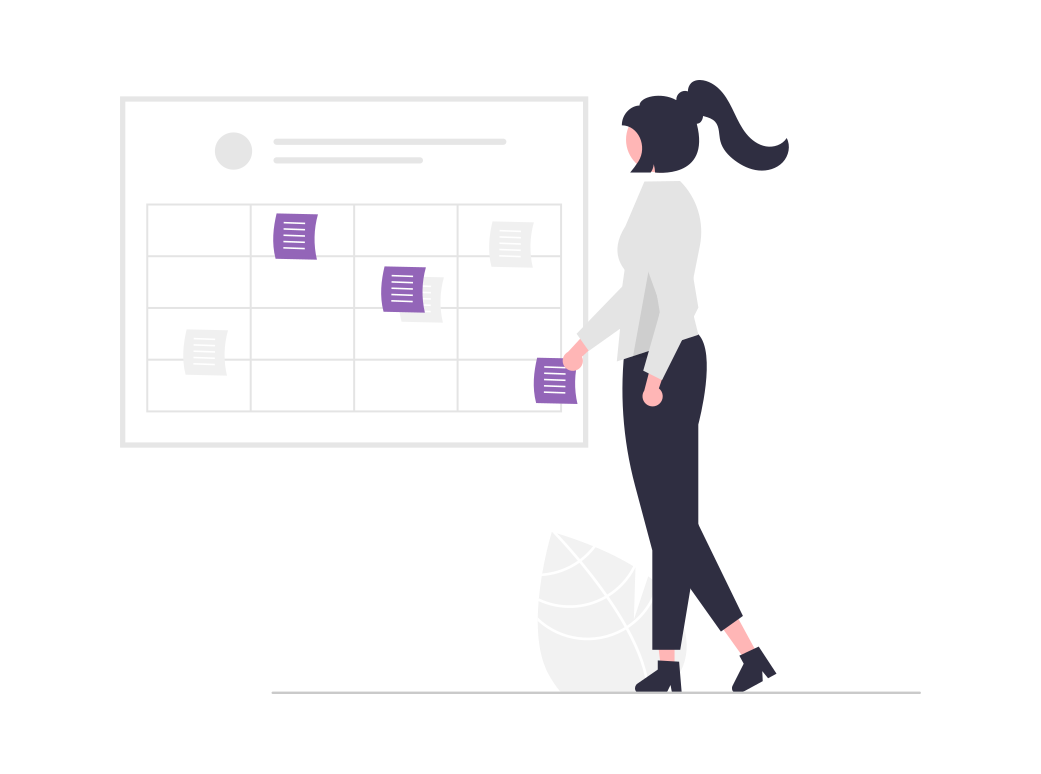What can activities do?
Schedule & Record Tasks
Scheduling and recording tasks for yourself or your team members keeps things organized and increases follow-through. Select whether the activity is open or completed, assign a priority, request an RSVP, set a reminder, determine start/end times and add any other relevant details.
Record Communications
Activities related to accounts, contacts or custom modules can be viewed under the activity list. When Gmail or Office integration is enabled, related incoming and outgoing emails (including attachments) can be saved as activities with just a few clicks. At any time, pertinent team members (with permission) can view the account’s activities and correspondences.
Classify Activities
Activities can be classified in any way that suits your business. Create custom categories, regardings, and results for different teams (e.g. sales, customer service, accounting, etc). Customizing which users or teams can view specific categories of activities is one way that Wintouch can be organized to run many aspects of your business without creating redundant records. Because accounts often have hundreds or thousands of activities, classifying your activities makes it easier to locate specific activities later on.
Schedule Meetings & Events
Easily schedule meetings and events for anyone, or for a group, in your organization. Set an RSVP for important assignments so that you can monitor their progress or completions.