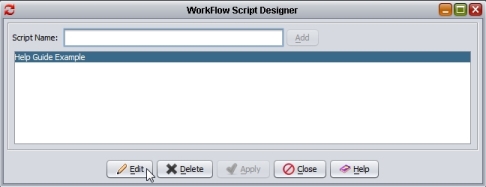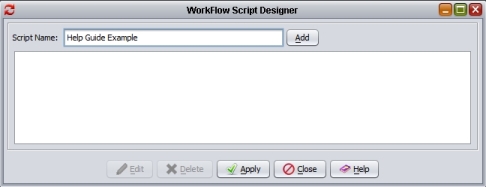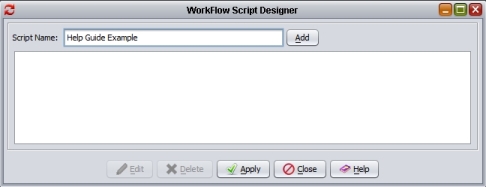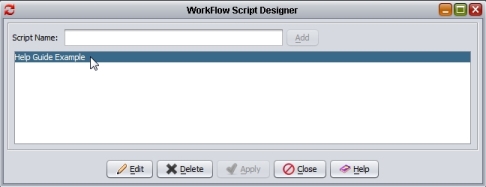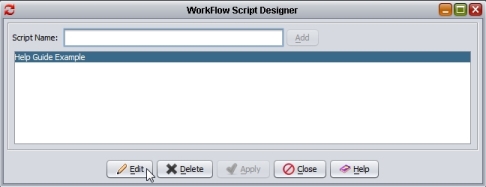Work Flow Script Designer (Add Script Name)
Work Flow is used to automate your business processes. A work flow is a combination of trigger and event. The trigger comes in the form of an IF statement. Wintouch finds Field Value X, then... does Event Y. Possible events include Schedule an Activity, Send an Email, Create an Extended Profile and Make External Call.
i.e. When a prospect becomes a customer, the account switches from the sales department to the customer service department. At that point in time, the customer service representative assigned to the account should call and introduce him/herself to the new customer. This process can be automated by designing a work flow script that will schedule a new call-out activity for an account when the account type changes from prospect to customer.
i.e. Let's say your sales managers like to call and personally thank customers if they place an order of $1000 or more. Work Flow can automate that process. You can design a Work Flow script that will schedule a thank you call-out activity whenever an order greater than or equal to $1000 is placed.
Adding a Work Flow Script Name
1. In the Script Name field, type 20 characters or less for the script name. For this example the script name will be called Help Guide Example. After you have created a script name select the Add button.
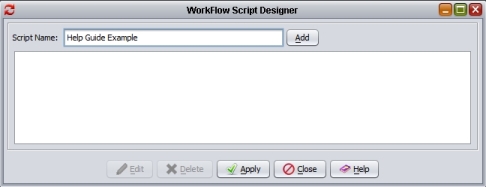
Now the new Work Flow Script is added to the script list.
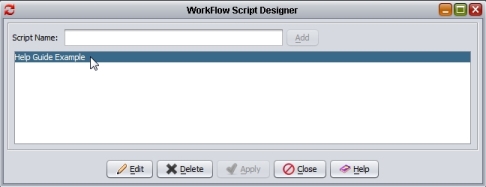
2. To create the trigger and events properties highlight the script name and select the Edit button.
Follow this Link: To View an Example for Creating a Work Flow