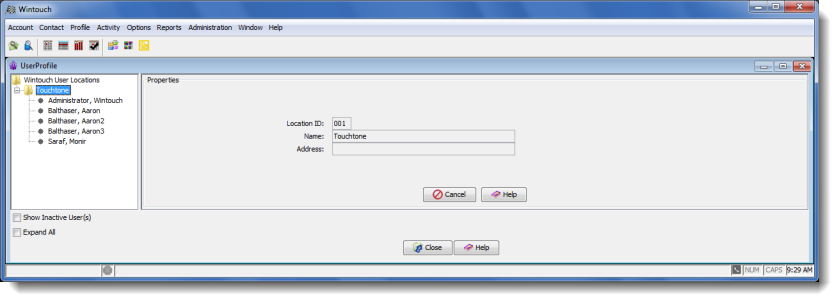

The User Profile location properties provides a way for administrators to view specific Wintouch location information. This option is reached by right-clicking on a Location Folder in the User Profile pane and selecting Properties.
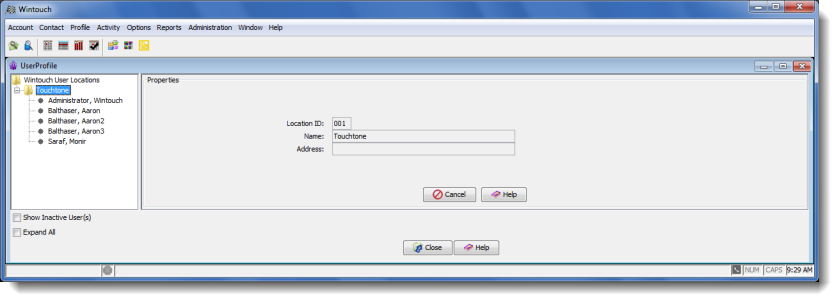
Location ID: This field displays the identification number of the Wintouch location.
Name: This field displays the Wintouch location name.
Address: This field displays the street address of the location.
Cancel: This button closes the window.
Help: This button displays online help for the active window.