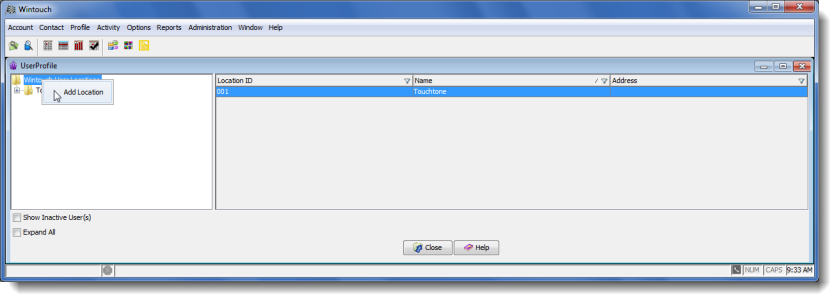

This feature provides a way for administrators to add a specific Wintouch location (i.e. corporate or satellite offices). This option is reached by right-clicking on the Wintouch User Locations folder in the User Profile pane and selecting Add Location.
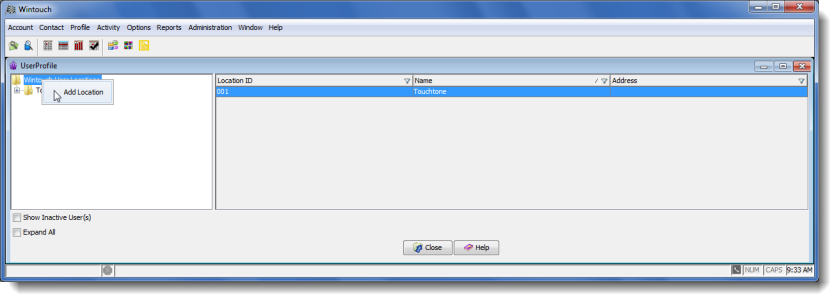
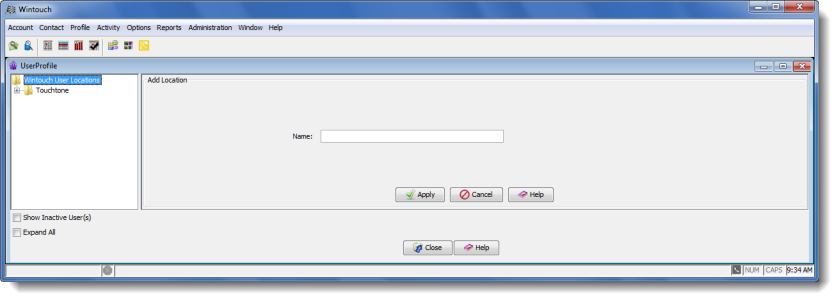
Name: Enter the Wintouch location name in this field.
Apply: This button saves the new location information to the AS/400 and closes the Add New Location frame.
Cancel: This button exits the window without saving the new location information.
Help: Displays online help for the active window.