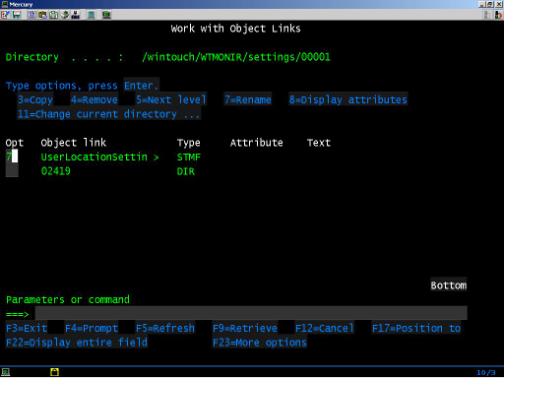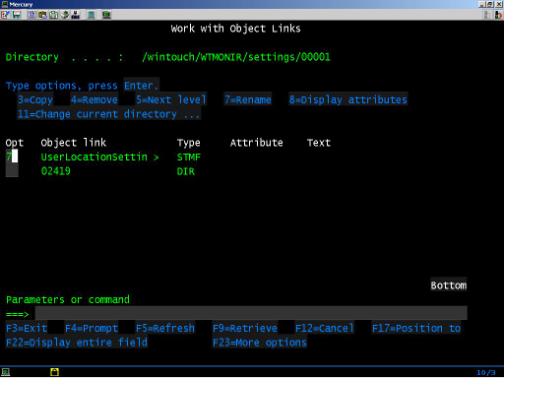Renaming UserLocationSetting.txt
- On the 400 run the command WRKLNK
- Find Wintouch.
- Enter 5 and then press enter.
- Find your library name WTYOURCOMPANYNAME
�
- Enter 5 next to your library name and hit enter.
�
- Find the location ID that you would like to change.
- Enter 5 next to the location name.
- Place a 7 next to UserLocationSetting.txt and rename. Please do not use .bak in the renaming process.