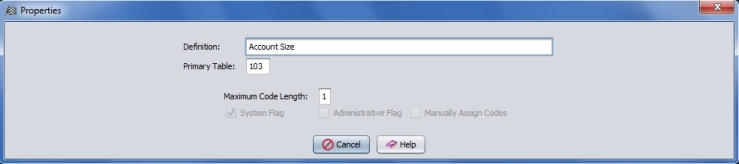

This is a display only window containing the following table properties. This window is reached by right-clicking on a Wintouch Primary Table Name in the Table Editor and selecting Properties .
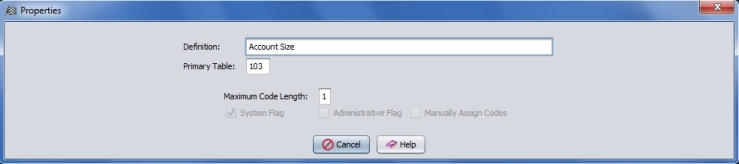
Fields
Definition: This indicates the table name.
Primary Table: This indicates the table number stored on the AS/400.
Maximum Code Length: The possible maximum code length range is displayed.
Check Boxes:
System Flag: This indicates weather or not the table is a system table; a necessary table required to run the Wintouch application.
Note: A system table cannot be deleted.
Administrative Flag: Users with administrative privileges occasionally need to be able to add Items to a table. If this attribute is selected, users with administrative privileges will be able to add to a table list while working in Wintouch. End users cannot change or delete existing items within a table list.
Manually Assign Codes: The system automatically generates the codes for the table entries unless Manual Code Assignment is selected when the table is added. Manual Code Assignment should be selected if the Wintouch Administrator needs to designate the codes. In this case, codes can be generated based on a number of criteria. Numeric, alpha-numeric, and alpha-based upper and lower along with any special characters can be used. Generally speaking, it is a good idea to not assign any intelligence to the codes.
Cancel: This button exits the window.
Help: Displays online help for the active window.