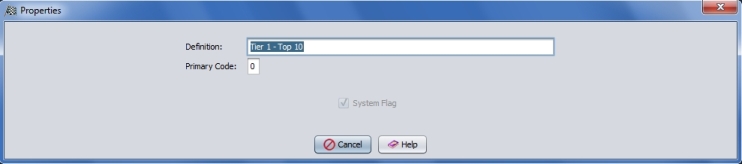

This window is reached by right-clicking on an item within a table and selecting Properties .
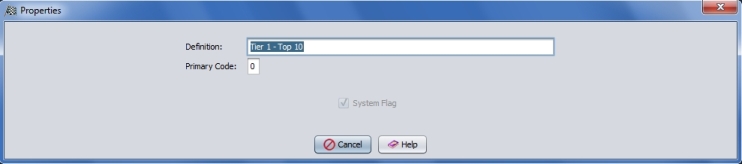
Fields
The fields in this window are display only and cannot be changed.
Definition: The table item name.
Primary Code: The system-generated or manually-assigned code entered for the selected table item.
Check Boxes
System Flag: A check in this box indicates that the table is a system table; a necessary table required to run the Wintouch application.
Note: A system table cannot be deleted.
Cancel: This button exits the active window.
Help: Displays online help for the active window.