

Use the Country List window to choose the country for the address you wish to add to the Address Book for the active account or contact. The country that you choose will determine whether the USA Address or International Address window will open.
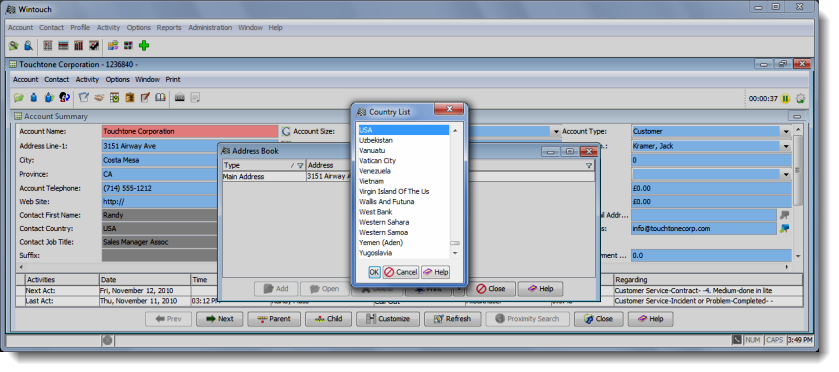
Note: The country you choose will affect address validation, so it is important that you choose the correct country when adding addresses.
OK: Use this button to open either the USA or International Address window, based on the highlighted country.
Cancel: Use this button to cancel the addition of the new address and return to the Address Book window.
Help: Use this button to display the online help for the active window.