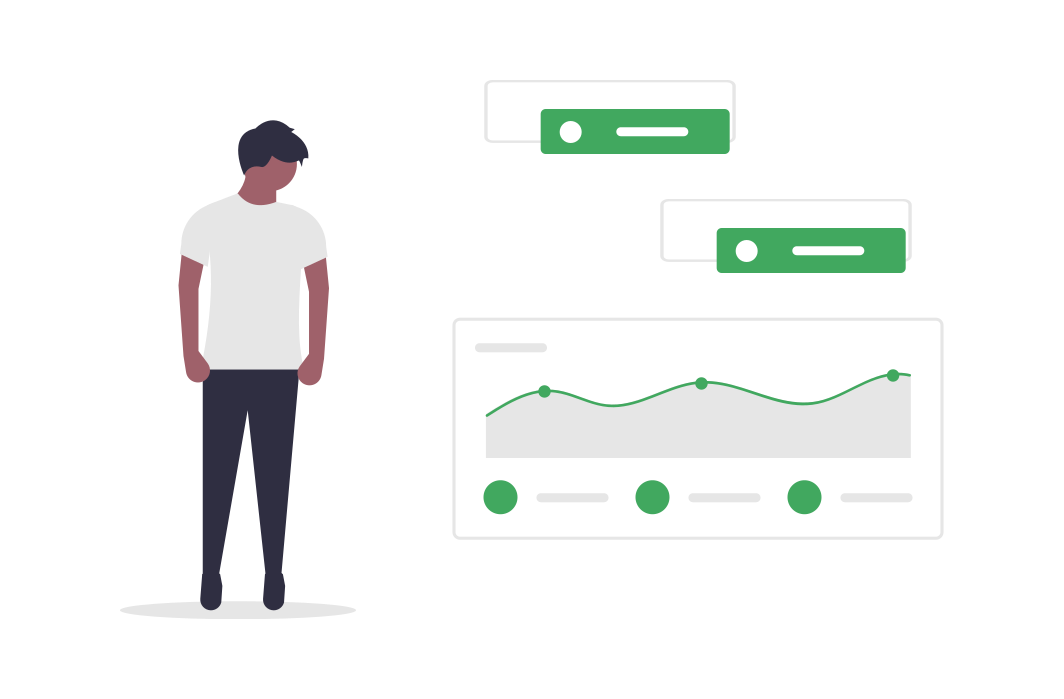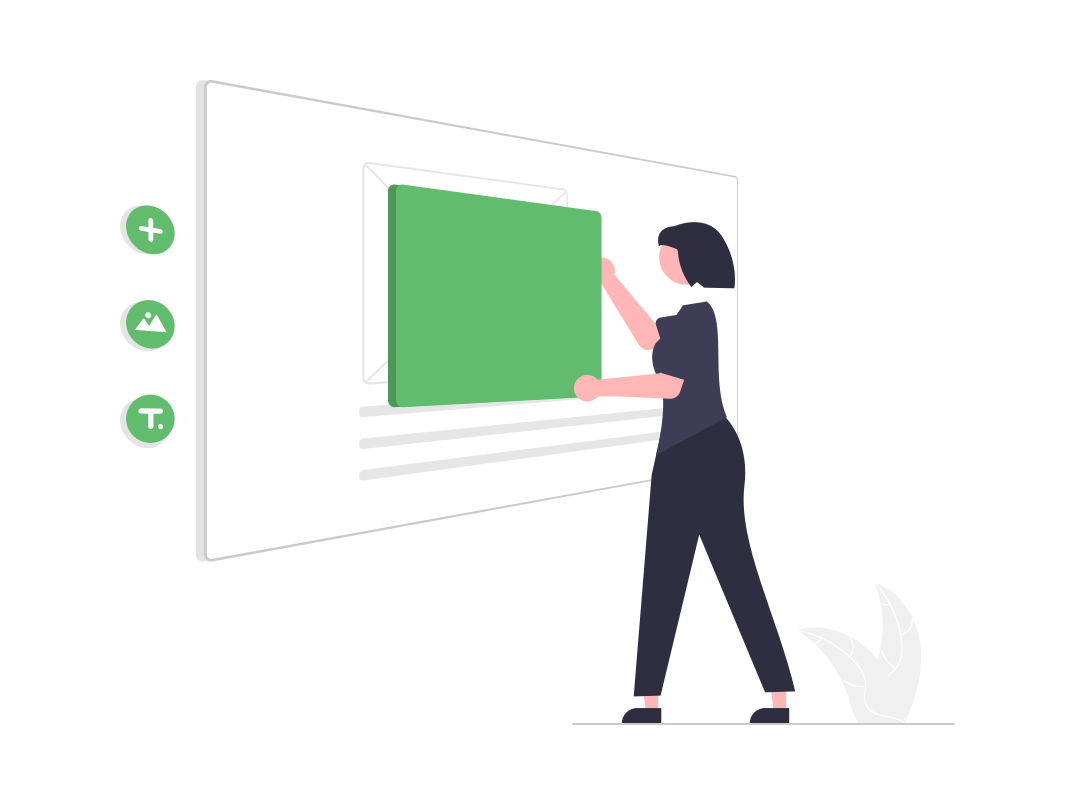Team-Specific Dashboards
Your business teams function differently from one another, care about different metrics, and use different custom modules. We believe that when dashboards provide useful information, they can help increase the efficiency and effectiveness of each staff member.
Sales
To close more deals, your sales team needs information. A well organized sales dashboard helps your reps understand the bottlenecks in your pipeline, identify and prioritize promising leads, and measure their performance.
Marketing
Your marketing team is focused on generating interest and ultimately leads. Analyzing statistics on recent leads and weighing those against different types and intervals of marketing campaigns can help you achiever higher returns on your advertising investments.
Customer Service
Every business benefits from a top-notch service team that excels in efficiency and follow-through. A well constructed dashboard gives you a bird’s eye view of what inquiries are pending, and what each of your service reps have on their plate. You can then distribute the workload and make adjustments to keep things running smoothly.
Your reps will see their inquiries, overdue activities, priority inquiries, and their completed activities which can be used by them to measure their own performance. In conjunction with our other features like task automations, workflows, reminders, and email/calendar integration, your service team will be equipped with a range of tools that assists with monotonous tasks and helps to eliminate human error.